- The BCD436HP is the first scanner to incorporate the HomePatrol-1's ease of use in a traditional handheld scanner. Simply enter your zip code, and the BCD436HP will quickly select and scan channels in your local area. Here is a quick rundown of the BCD436HP's major features.
- 4 Gigabyte microSD card holds the entire USA and Canada database of radio systems, plus leaves room for hundreds of hours of audio recording.
- Programmable Alert LED lets you set a specific color to alert you when a channel becomes active.
- TrunkTracker V with support for APCO Project 25 Phase I and Phase II, X2-TDMA, Motorola, EDACS, and LTR Trunked Radio Systems
- Quick Key access to 100 Favorites Lists, 100 Systems per Favorites List, and 100 Departments per System.
- Discovery Modes help you find new channels on trunked systems and frequency ranges.
- Analysis Modes include Band Scope, RF Power Plot, Trunked System Analysis, and EDACS/LTR LCN Finder.
- Flexible Easy Channel Selection using Zip Code or GPS and Service Types — just pick the kinds of channels you want to hear and tell the BCD436HP where you are and let it do the rest.
- Easy Scan Control using the dedicated System, Department and Channel Hold buttons.
- Complete Front-Panel Programmability — create custom Favorites Lists either using systems from the main database as a starting point or program your systems from scratch.
- Temporary Avoid lets you quickly silence unwanted systems, departments, or channels while allowing you to restore them by cycling power.
- Backlight-on-Squelch option allows the backlight to remain on during an entire transmission.
- Date/Time indication on display with time stamping for recordings.
- Trunked and Conventional Channel Priority with Priority Do-Not-Disturb
- Close Call® RF Capture with Do-Not-Disturb automatically tunes the scanner to nearby transmissions without interrupting reception in progress.
- NOAA Weather Alert with SAME
- Two-Tone Paging with up to 32 tone slots
- Flexible Scanning — scan from any combination of the main database and Favorites Lists
- Included Sentinel Software makes database and firmware updates simple. Also allows you to create, edit, and manage your Favorites Lists.
- USB PC Connectivity - Serial GPS input for location-based scanning using the Uniden GC-GPSK or other compatible GPS receiver.
- 3 AA Battery Operation provides up to 8 hours of operation.
- SMA-type antenna.
- 192 x 160-Pixel Dot-Matrix Display
- Select/Volume/Squelch multi-control
- Side-actuated Function and Menu controls
- Backlit Display and Keypad
- Rotating Belt Clip
- Rugged construction with Rubber Side and Bottom Impact areas to improve impact resistance.
Tuesday, November 19, 2013
New Uniden BCD436HP coming January 2014
New Uniden BCD536HP coming in January 2014
| Uniden BCD536HP |
Uniden is releasing 2 new models in January 2014. Above pictured is their new flagship scanner. The Uniden BCD536HP mobile/desktop digital scanner. The BCD536HP features the following:
- 4 Gigabyte microSD card holds the entire USA and Canada database of radio systems, plus leaves room for hundreds of hours of audio recording.
- Programmable Alert LED lets you set a specific color to alert you when a channel becomes active.
- TrunkTracker V with support for APCO Project 25 Phase I and Phase II, X2-TDMA, Motorola, EDACS, and LTR Trunked Radio Systems
- Quick Key access to 100 Favorites Lists, 100 Systems per Favorites List, and 100 Departments per System.
- Discovery Modes help you find new channels on trunked systems and frequency ranges.
- Analysis Modes include Band Scope, RF Power Plot, Trunked System Analysis, and EDACS/LTR LCN Finder.
- Flexible Easy Channel Selection using Zip Code or GPS and Service Types — just pick the kinds of channels you want to hear and tell the BCD536HP where you are and let it do the rest.
- Easy Scan Control using the dedicated System, Department and Channel Hold buttons.
- Complete Front-Panel Programmability — create custom Favorites Lists either using systems from the main database as a starting point or program your systems from scratch.
- Temporary Avoid lets you quickly silence unwanted systems, departments, or channels while allowing you to restore them by cycling power.
- Backlight-on-Squelch option allows the backlight to remain on during an entire transmission.
- Date/Time indication on display with time stamping for recordings.
- Trunked and Conventional Channel Priority with Priority Do-Not-Disturb
- Close Call® RF Capture with Do-Not-Disturb automatically tunes the scanner to nearby transmissions without interrupting reception in progress.
- NOAA Weather Alert with SAME
- Two-Tone Paging with up to 32 tone slots
- Flexible Scanning — scan from any combination of the main database and Favorites Lists
- Included Sentinel Software makes database and firmware updates simple. Also allows you to create, edit, and manage your Favorites Lists.
- USB PC Connectivity
- Serial GPS input for location-based scanning useing the Uniden GC-GPSK or other compatible GPS receiver.
- 64 x 288-Pixel Dot-Matrix Display
- Backlit Display and Keypad
- WiFi connnectivity to allow you to listen to and control your scanner using your smartphone or tablet anywhere in your home, vehicle or around the world.
A link to the BCD536HP in action can be viewed here: https://www.youtube.com/watch?v=so5AkaFjZwY
Other related videos can be found at https://www.youtube.com/user/UnidenUpman/videos
Current discussion on this scanner can be found at RadioReference.com More information is available at http://info.uniden.com/NewScanners including the Uniden launch video, pdf of the owners manual, and a link to download the Sentinel software to start playing with.
Keep checking back here as I hope to do a full review of the unit when I am able to get my hands on one! Check out the YouTube page for previous reviews and first looks https://www.youtube.com/user/monitoringreviews/videos
Thursday, April 25, 2013
Radio Shack Pro-197 How To Guide Video
How to guide to the Radio Shack Pro-197 Digital Trunking Scanner.
Midland Emergency Crank Weather Alert Radio - Weather Technology (Google Affiliate Ad)
Midland Emergency Crank Weather Alert Radio - Weather Technology (Google Affiliate Ad)
Wednesday, April 24, 2013
Radio Shack Pro-197 (GRE PSR-600) Picture Review
Below are pictures of the Radio Shack Pro-197 digital scanner. For review information please see my review of the PSR-500 which is basically the same radio, just a different case. The Pro-197 does seem to perform better for VHF-High and 800 MHz reception in my area. But the functions of the Pro-197 (PSR-600) is the same as the PSR-500 (Pro-106). The main difference between the GRE PSR-500 and 600 vs the Pro-197 and 106 is that the GRE PSR models come with programming cables and AC adapters for the handhelds (AC adapters for both 600 and 197) while the Pro models do not.
On to the pictures....
Enjoy!
Eton Multi Purpose Weather Radio Black NFR360WXB (Google Affiliate Ad)
On to the pictures....
Enjoy!
 |
| Pro-197 Programming Menu |
 |
| Pro-197 LCD |
 |
| Pro-197 Keypad |
 |
| Pro-197 bottom (speaker) |
 |
| Pro-197 Rear |
 |
| Pro-197 P25 Receiving |
 |
| Pro-197 P25 Receiving (System Analyze) |
 |
| Pro-197 brightest backlight setting |
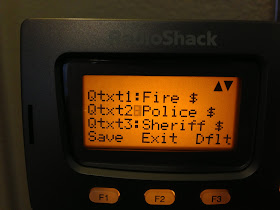 |
| Pro-197 Menu Options |
 |
| Pro-197 Menu Options |
 |
| Pro-197 Menu Options |
 |
| Pro-197 Favorites |
 |
| Pro-197 Skywarn Scan |
 |
| Pro-197 Menu Options |
 |
| Pro-197 Menu Options |
 |
| Speaker |
 |
| Pro-197 Backlight off |
 |
| Pro-197 Keypad with no backlight |
 |
| Pro-197 LCD with no backlight |
 |
| Pro-197 and BC996T |
 |
| Pro-197 Side |
 |
| Pro-197 Search Mode |
 |
| Pro-197 Menu |
 |
| Pro-197 LED |
 |
| Pro-197 Menu |
 |
| Pro-197 LED |
Tuesday, February 12, 2013
GRE PSR-500 Review
GRE PSR-500
I have heard it said in the
past, "If you want features, buy Uniden. If you want performance buy
GRE." That statement is no longer true. Now GRE has features and
performance all in one package with the PSR-500.
The PSR-500 is an excellent
scanner for the beginner and the advanced user alike. This scanner is
revolutionary in its programming and feature set. There are so many great
features in this scanner it seems impossible to list them all in this article.
Simply stated, the scanner
is ingenious. It is obvious that GRE put a lot of thought into this scanner.
What is most evident is that the designers have listened to the hobbyist wants
and desires from beginning to end of production on this scanner.
I had my doubts that some of
the noted features would work as stated. However, everything has worked
perfectly. GRE put a lot of time and effort into this scanner and it shows. I
am so impressed with this scanner!
I used the PSR-500 to monitor
Arkansas' AWIN P25 9600 bps Statewide System, several Motorola Type II 800 MHz
analog systems, Motorola 900 MHz analog system, LTR Systems, Airband, and a ton
of VHF-High traffic. I took a small road trip with the PSR-500 in hand and the
scanner was awesome. Changing towers, etc. on the AWIN Statewide system with
ease.
The owner’s manual is very
well written. It is easy to understand when trying to learn the functions of
the scanner. Something to note is that there is not a printed version of the
manual included with the scanner. There is an included CD-ROM that contains the
manual. Also, you can download the manual in as a PDF file from
www.greamerica.com. A lot of users were upset about this move, but I personally
rarely use the manual once I get to know a scanner. And being able to print
your own copy or print only the pages you want or need is a nice advantage in
my opinion. Keep an eye on the GRE website for updates to the manual, as they
could update it if changes are needed.
I was happy to see that GRE
packaged the scanner nicely in a box versus a blister pack, which was used in
earlier productions of the Pro-97. The box makes it feel like you are truly
getting a quality product versus some toy in cheap packaging. The Pro-97 was a
top of the line receiver that performed well, but not many people were fans of
the blister packaging.
Construction quality of the
scanner is equal to that of the Pro-96 and Pro-97 models. The look and feel of
the scanner is second to none. The buttons are very responsive and are much
like those used on the Pro-96 but do seem to be a bit stiff, which could prove
to be a pain if you program a lot of information by hand. The keypad also felt
a bit cramped to me, but that is the sacrifice you make for slimming the
scanner down.
The belt clip is definitely
my biggest complaint on the scanner. It is flimsy and hard to use compared to
the BCD396T. It really could have used updating to a more professional style
belt clip.
The volume/squelch knobs
work and feel good. The knobs work much better than those used on the Pro-97,
which were a bit cramped.
 |
| Program Screen |
The antenna connection is
BNC type. It works well and I prefer it to the SMA used on the BCD396T and my
Icom IC-R5. At first I liked the SMA on the 396, but as time has past it is
frustrating when you want to change antennas quickly. BNC is a good standard
for the scanner market in my opinion.
The scanner is physically
larger than it’s competitor, the BCD396T, however there is very little weight
difference. The PSR-500 fits nicely in the hand and wears nicely on the belt
(or clipped to the pocket, as I prefer).
The LCD screen and keypad
are bright and easy to read in every lighting condition. The LCD seems to be
the perfect compromise between size and readability.
Overall the scanner is
constructed well and should endure normal punishment during everyday use for
quite a long time.
Object Oriented programming is the greatest thing since sliced bread! This is the
feature that scanning hobbyist has been waiting for. Uniden made a valiant
effort, but GRE showed them how it is done with this scanner! UNLIMITED TGIDs
need I say more! I love the fact that I can have the same "Object" in
multiple scanlists.
I found that the Menu system, navigation and keypad are
well laid out. I like the instant access to Fav, Weather, Priority, ATT, V-
Folders, Searches, SWPR, and many other features on the keypad to be a welcome
feature. On the Uniden BCD396T you have to go through Menus to access many of
the features or at least use both hands. Which reminds me, ONE HANDED
OPERATION! This is great, especially when traveling. The 5-way navigation key is much easier to operate than the
VFO found on the BCD396T, in my opinion.
The 3 soft keys are very clever.
There are a few changes I would have preferred on the keypad. Meaning I would have liked to have some
buttons in different locations, but this is a personal preference and they work
well in their current configurations.
Programming new TGID, TSYS,
and Conventional channels was easy to do, right out of the box. Everything seemed self explanatory when
using the PSR-500. And for the beginner, the help menus will be a great
tool.
The LCD and Keypad backlight is very good. I like that you can set to either light the keypad only, LCD
only, or both. LCD display
contrast is good, easy to read and very clear. Information displayed on the LCD is very useful. I like the signal meter, trunking
indicators, battery low indicator (thank you for no beeping on low battery),
being able to see the frequency, text tag, and CTCSS/ DCS code! I would like to
see the backlight be just a bit brighter under certain lighting conditions but
at its current state, it works very well.
 |
| Keypad |
Size and Physical Construction. While I prefer the smaller profile of the BCD396T.
I found that the size of the PSR-500 was decent. It is easier to hold in your
hand and isn't as heavy as I had expected. It is essentially the same size as
the Pro-97, and they appear to share the exact same case (except the front of
course). Having the Volume and Squelch knobs on 1 post doesn't bother me on
this scanner. The Volume knob sticks up far enough that it doesn't interfere
with the squelch. And the squelch is made in such a way that you don't adjust
the volume when adjusting squelch. I like the dark gray color of the scanner.
It sort of reminds me of a “black chrome.”
The audio on this scanner is unbelievable! Super loud, and crystal
clear on all types of transmissions. But this wasn't unexpected from GRE! .
Multi-Color LED lights are great. This feature is one that I wanted for a long time and
I am very glad that it made it to this scanner! I used it on several TGID's and
conventional channels. There is an infinite number of ways to use this feature.
It is particularly handy when the scanner is on your belt (or across the room)
and you can glance down and instantly know who (or at least what agency or type
of agency) is transmitting. Being able to "tune" these LED's is a
cool feature as well. Also being able to change the blink times for the LCD
backlight and LED is a neat feature that I had fun playing around with.
I really like the text entry
method of this scanner. I have aPro-97 and have always found it annoying that I
have to push the FNC button each time for a lower case letter. With the
PSR-500, the function holds so that the lowercase letters are readily
available. THANK YOU for QuickText. This is a lifesaver when programming the
scanner by hand! I love this feature! QuickText
is a feature that allows you to enter 10 commonly used words for instant recall
when entering text by hand. For example, POLICE, FIRE, DISPATCH, etc. This
keeps you from having to type these in over and over and over.
As with other newer GRE
scanners I like the feature that is incorporated on the SWPR and SRCH ranges when you press the # to turn on a particular
band, the band is displayed on the screen. For instance on SRCH Aircraft, you
can turn on/off bands with the 0 - 3 keys. Pressing 3 turns off a band and when
pressing 3 again it displays 225-400.
 |
| LCD |
Being able to use SWPR and SRCH along with scan is a huge
plus. I love this feature and use it on a consistent basis.
I like the fact that the 700 MHz bands were included in the
Public Safety and SWPR searches! Also I love that Mil-Air was included in the
Airband search.
Reception! Reception! Reception! The darn scanner just receives. I mostly used the
stock duckie, which works great. Add the RS800 MHz antenna and the 800 signals
roll in. It picks up transmissions like none of my other scanners. VHF-High,
800 MHz, Airband, etc. I didn't find a weak spot in the scanner. I picked up a
City PD using VHF-High that I have never picked up on a handheld before at a
distance over 40 miles away. This happened consistently, which is very
impressive to me. Maybe the conditions were “just right?” I tried
"parking" theBCD396T (using a specialized VHF antenna) and the Pro-97
on the same frequency and got nothing, while the PSR-500 was pulling the signal
in crystal clear. I was easily pulling in several towers from AWIN that I have
trouble (if not impossible) to pull in with the BCD396T and Pro-96 using 800
MHz antennas. I connected the PSR-500 to my Scantenna (external antenna) and it
worked great. The Pro-97 and Pro-2055 would overload on this antenna causing me
to have to use the attenuation, but the PSR-500 handled the extra antenna load
great, pulling in those even hard to find signals with very little overloading.
The SWPR works great. It seems to be as good, if not better than the
one on the Pro-97. I have picked up several transmissions using the SWPR
feature, but this is something I rarely use. I like having it, but seldom
search for new frequencies.
Multi-Site Trunking in a handheld scanner, YES!! I love this feature as well. With all of
the large Statewide and Mulit-Site systems going up around the country, this is
a welcome addition for us. It worked well on my small trip across Arkansas.
I have found that intermod and interference is almost
non-existent in this scanner. Only a few times has the scanner caught
interference from something that caused it to break squelch. Pressing the ATT
button quickly solved this issue.
I-Calls
are something that has been missed on the GRE scanners. They work great using
the wildcard. I picked up several on a local business type TRS that I monitor.
Priority!
I love being able to have Priority TGID's! This is a feature that
"some" have said would NEVER happen on modern trunking scanners. All
I have to say is, "HA! GRE SHOWED YOU!" I also like being able to
have multiple Priority channels and not be limited to just 1 to 10.
More than 250 TGID's per system. Again, a feature
that so many people have said would NEVER happen because of x number of
reasons. Again, GRE's thinking outside the box made it happen. Thank you for
unlimited TGIDs per system (at least up to 1800 memory limit anyway)!
Auto LTR.
This is a great feature that I found to work on the systems I tested it on. I
didn't have a chance to monitor them at great length as I was just passing
through, but the time I did monitor, the systems received flawlessly. I was
pleased with the performance.
Tune mode
is a feature that I have enjoyed on my Pro-97 and I am glad to see it on the
PSR-500. Being able to directly tune to a specific frequency is very useful to
me, and others I am sure.
CTCSS/DCS
works flawlessly. Search is instant. Easily stored to the frequency if you
wish. CTCSS/ DCS search was always correct, even on weaker signals.
I love temporary lockout. It works as advertised on this scanner. This is
a great feature on the handheld. I was begging and pleading, wishing and hoping
for this feature. This is one of the most handy (and often overlooked) features
to include on a scanner!
I like my backlight on 100% of the time. That is
just my preference. So I was pleased to discover that you can set the backlight
to be on when you power on the scanner using the Global menu. HOWEVER, it would
be nice to be able to press the light button and turn the light off, even when
you have it set to "On" in the Global menu. Also being able to set
the backlight on each individual object is awesome. I almost overlooked this
feature (I told you there were too many features to list). I noticed one of my
channels would be active and the backlight would be on, then it would start
scanning other channels and the backlight would be off. Too cool!
I love the Fav scanlist. I have a few channels
that I love to monitor when the $#*@*% hits the fan. This is an awesome
feature. One button access and I am scanning those “Fav” channels!
Battery life
was great. I typically get 10 to 12 hours out of a set of Duracell 2650 mAh
batteries using100% backlight, heavy LED use, and fairly busy radio traffic
including P25. I like that I can go into the global menu and see my Battery
information and set it to the type of battery I am using!
Hit count
is a great feature. I love that I can see how many times the scanner has
received a transmission. This feature is great for several things, such as
frequency hunting, and if I were still a member of my local FD, I would use the
hit count and Latch LED as a make shift pager while I was away. I could set the
scanner on the page out frequency with hit count and Latch LED activated so if
something happened while I was away, I would know about it by glancing at the
scanner. I could walk in and immediately see the LED on if there had been a
call and looking at the LCD could show me how many times the call(s) were
paged.
Being able to see my memory usage is also very useful. Not
only can you see in % how much memory you have, it is nice to be able to see
how many Conv Channels you have. How many TGIDs, TSYS, Search Ranges and SWPRs
you have set up in the working memory. I can tell I will have a hard time
finding 1800 TGID's and frequencies in any one area. ha ha. The expansive
memory along with 21 V-Folders may make this scanner the only one you'll need
on a trip!
SAME and Weather Priority are features I use a lot on my scanners. I don't have
a dedicated Weather Radio (I know I should but I have several scanners with
SAME). I typically use the Pro-97 as my SAME receiver when weather is
threatening. The SAME and Weather Priority features work on the PSR-500 as they
should. I like how I can lockout unwanted alerts. And I like that I can see the
displayed message (as on the Pro-97). The SAME feature was easy to program, for
the most part.
The Signal Strength Meter is something that I missed on my Pro-97 and
am glad to see it made it in the PSR-500.
The FIND feature is another awesome innovation in scanning. It is great
to be able to search for the TGID or Conventional channel you want using this
feature. This is a very welcome feature in my book.
Default
options in the menu are great for beginners (and us experts who screw up, ha
ha). This is a feature that I think will be widely used by a variety of users
and I am glad to see that it was included with the scanner.
"Expert" menus are another feature I enjoy. Being able to tweak some major
settings within the scanner is a great feature. Most users will probably never
"tweak" these settings, but a power user will love the fact that they
can have a scanner set up EXACTLY how they want it!
Thank you for providing a
scanner that has upgradeable CPU and DSP
capability. This is huge! And with continuing support from GRE, features
and performance can be "tweaked." Keep an eye on the GRE website for
updates!
Included Accessories! GRE finally included a PC programming cable and an
AC adapter. Also included are the usual 2 battery holders, antenna, and instead
of a printed manual, you get a CD-ROM with the manual in PDF format. On the
Pro-96, the programming cable and AC adapter had to be purchased separately which
could cost you upwards of $40 to $50 extra. I was proud to see GRE step up and
include these necessary accessories.
As stated earlier, this
scanner is packed so full of features it is unreal. Being able to set each
individual object up with different settings such as backlight, alarms, delays,
Audio Boost, LED options, Attenuation, AGC, Supertrack, etc. is a great bonus
on this scanner. There are so many features available it is unbelievable that
they squeezed them all into this scanner!
I have definitely put the
PSR-500 through the paces. I turned on every possible feature all at once;
Priority, Wx priority, LED's, SWPR, SRCH, Numerous TSYS with hundreds of TGIDs,
Conventional with and with out (and searching) CTCSS/DCS, etc. and have found
that the scanner performs great! I have done everything possible to make the
scanner hick-up but the scanner just works great! Kind of like my Mac, it just
works! Ha Ha Ha.
The scanner is not perfect
by any stretch of the imagination. There are some areas that could use improvements
in both hardware and firmware. However, I feel that this is the best digital
scanner on the market at this point considering features and quality. Not that
the BCD396T doesn’t hold it’s own. The 396 is a great scanner, but with the
added features and memory you get more “bang for the buck” with the PSR-500.
The PSR-500 is easy to use,
but it does take a little while to get the hang of this new memory management
system. Some users can pick it up right away but for some it can take a little
more time and effort. But using the menu driven programming and on screen help
menus will aid in your learning.
•With the expansive memory
available on this scanner, buying programming software will greatly assist you.
I haven’t used any software at this point so I cannot recommend one over the
other. The 3 that I am aware of at the time of this review are as follows:
•Win500 www.starrsoft.com
•ARC500 www.butel.nl
•PSREdit www.psredit.com.
All 3 versions have
screenshots
Demos available for download
at their respective websites (ARC500 due out December 2007). You will have to
buy an activation key for the full versions of each. I am certain there will be
others as this radio becomes more and more popular. For now, I think all
programming suites are for Windows only. All three mentioned currently here
have, or will have, free demos available. Hopefully a skilled programmer will
get some software developed for the Mac!
GRE has broken away from
Radio Shack a bit on these scanners. I’m not sure if you can find one at Radio
Shack or not? They are being sold through numerous retailers both brick and
mortar stores and online. A few places that I have heard you can find the
PSR-500’s are: Universal Radio, Ham Station, Scanners Unlimited, Scanner
Master, and Grove.
If you prefer a base/mobile
version of this scanner, keep an eye out for the PSR-600. I would guess it not
be far behind the PSR-500.
Also an analog trunking
scanner is coming in the form of the PSR-300 handheld and PSR-400 base/mobile.
These will be much like the Pro-97/2055 scanners.
If I had to recommend a
digital scanner to someone at this point, I would direct them to look closely
at the PSR-500. It is the most advanced, easiest to use digital scanner that I
have had the pleasure of owning. My hat is off to the entire GRE team for
creating an amazing product!
 |
| BCD396T / PSR-500 / Pro-96 |

