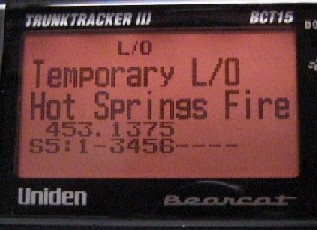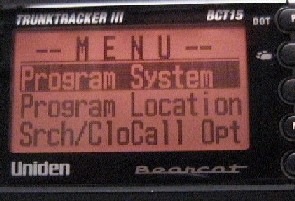The BCT15 is an excellent scanner. It is the best base/mobile scanner I have used to date. It has so many features, handles a base antenna well (no overloading), and at a good price.
In the box:
First off, the scanner and accessories are packaged very securely in the box. Everything is tightly packaged and wrapped in protective plastic. Inside the box you will find:
- BCT15 Scanner
- Extendable, angle adjustable antenna
- Mounting bracket with hardware
- DC direct wiring harness
- DC cigarette power cable
- AC power cable
- PC Programming Cable
- Owner's manual and other literature
- Scanner Programming Tutorial by Paul Opitz
You may notice that the DIN-E sleave is not included with the BCT15 as it is with the BCD996T. Uniden did not include the DIN-E sleeve to help keep the BCT15 close to a target price. You can purchase one from Uniden.com if needed.
Construction:
As soon as you pick up the box, you'll immediately notice the weight. The scanner is heavy. The weight gives it a very rugged feel. It is similar in weight to the Pro-2055 or Pro-2096 scanners.
The volume, squelch and VFO knob all have a detent (has a clicking feeling). All of the buttons are very responsive and firm. They have the same feel as those used on the BR330T and BCD396T. Overall the BCT15 is very well constructed.
Physical:
The look and of the scanner is absolutely flawless. The buttons and knobs are all very responsive. It is more attractive to me than the BCD996T because it has the black faceplate. The LCD isn't red as advertised, it is more of an orange color. It is bright enough to see in daylight conditions and has 4 brightness levels (including off) to choose from. It isn't too bright and doesn't cause a distraction at night. If you are mounting it solid in your shack or vehicle, be aware that if the scanner is at certain angles you don't see the information on the LCD anymore, it simply disappears. The text is nice and large making it easy to read in mobile applications and for those of us whose eye sight isn't what it used to be. The LCD now displays the text with the frequency, which wasn't the case on the BR330T, BC246T, and BCD396T. However, if you are viewing frequency with text, you don't see the mode or ATT. The CTCSS/DCS tone is displayed on both viewing modes.
The speaker is bottom firing. The speaker is located on the left side on the bottom of the scanner. It is centered front to back, but on the left sided to side. Left meaning the left side as if you are facing the scanner.
The squelch, volume, and VFO knobs have a detent as you turn them. I would prefer a smooth turning knob, especially on the volume and squelch, but the detent isn't too bothersome. The BCT15 squelch seems to actually work versus the squelch on the BR330T and BCD396T scanners.
Performance:
Interference, intermod, and overloading are three words that can't be associated with this scanner! It doesn't have a problem with any of the three. I have my BCT15 set up about 3 inches from my PC and performance or caused any interference. My Pro-2055 always had issues with interference from the computer. I also have the BCT15 connected to my Scantenna and it is never overloaded by strong signals. The Pro-2055 would easily overload and almost always had to use the attenuator for the scanner to work properly. I have only used the ATT function on the BCT15 on about 3 or 4 frequencies out of the 2470 frequencies that are programmed into the scanner.
There is no squelch tail like on some scanners. It picks up the signal and releases it very cleanly. The performance of this scanner is unmatched by any scanner I have owned.
VHF-Low Band: There simply isn't a lot of VHF-Low band to monitor in my area. I have managed to picked up some distant VHF-Low signals. But I can't say if it is the scanner pulling it in or if is that I have never had the frequency in a scanner before? But it was several miles away that I was hearing, likely 30 to 40 miles on my base antenna.
VHF-High Band: It is working great on VHF-High. I have used it both on the stock antenna and on my Scantenna. It is pulling in more signals than my Pro-2055. I am easily hearing signals from 60 miles + during the day, and over 100 miles at night on the Scantenna. Very impressive to say the least
UHF: There is only a couple of UHF frequencies that I monitor, but they are coming in with ease.
800 MHz: It is pulling in those sneaky 800 signals. I have tracked several Motorola Systems in my area with ease. Very loud and clear audio on the trunked systems. After dark, the 800 signals are really pouring in. I am consistently monitoring systems at 40 to 60 miles using the Scantenna.
Civialian and Military Air: I am hearing lots of Civilian and Military air using both stock antenna and Scantenna. There isn't a lot of MilAir in my area, but I am hearing air traffic from C-130's out of Little Rock Air Force Base. Also several NORAD and Air Refueling frequencies. The CivAir band is extremely active and picking up great. Lots of traffic from Ft. Worth, Little Rock and Memphis. All in all, the Civ and MilAir bands are really sensitive and makes a great receiver in this area.
The BCT15 is very sensitive and works great! I think this scanner will give the BC780XLT a run for it's money. The BC780XLT has a strong following, but I think the BCT15 will convert many of those followers! Yes, it is that good!
Fire Tone Out: This feature works well. I have tested it on my local FD. It is very hard to find the tones needed as the scanner will not search for them. Basically you have to either have access to the tones or use your scanner connected to the PC to record the tones and then use a software to decode what frequency the tones are using.
Close Call: Is just that, CLOSE. It will not pick up from miles away. Less than 1/4 mile on most repeaters. About 100 feet when trying to pick up a mobile or handheld radio. It works great for what it is supposed to do. It is not meant to catch every hit within 1 mile. It works great for close proximity transmissions.
Audio: The audio is great. It can be very loud if you when you need it. It can also be soft and quite on lower audio settings but still easy to hear. There is no distortion whatsoever when you crank up the volume. Audio on trunked systems sound like conventional signals. It truly is great.
Features:
This thing is loaded with features. Some of the most notable include:
- Dynamic Memory - This is too cool to describe. You have to experience it to appreciate it.
- 2500 channels
- Multi Site Trunking - Allows you to use the same TGID list for multiple towers.
- PC Programmable/Controllable - You can control/program your scanner using either UASD or Butel Software. UASD costs $29.99. Download UASD, then purchase the registration key. Butel has several packages available, you can choose the best for you.
- Frequency Coverage - 25-512 MHz, 764-776 MHz, 794-956 MHz (excluding cellular), 1240-1300 MHz.
- CTCSS/DCS - Allows you to program or search for these tones. Searching is instant.
- Attenuator - Allows you to reduce by 20 dB the strength of a strong signal. This helps to protect against interference or weak signals.
- Scan Speed - 100 channels per second.
- DIN E and ISO Vehicle Mountable - You can purchase the DIN-E sleeve and mount it in your vehicles factory radio slot. Or some people mount an aftermarket CD Player and the scanner in the same hole when their vehicle uses a Double DIN sized factory radio.
- Temporary Lockout - This is one of the best features. Allowing you to lockout an annoying frequency. The frequency will be unlocked at the next power off/on cycle.
- Close Call Do Not Disturb - This works great. You don't hear that annoying break every 2 seconds. It only checks for Close Call Hits when there is no audio.
- GPS - I don't have a GPS unit to connect to the scanner so I can't comment on it's operation. However, this is a cool feature if you are going mobile with the scanner! The GPS feature will allow you to set up systems to be turned on/off as you drive in and out of range. Also you can set the scanner to alert you to Points of interest, dangerous road crossings, etc.
- Broadcast Screen - You can use this feature so that Close Call or Search ignore hits in Pager, FM, UHF TV, VHF TV, VHF TV, NOAA Weather, or custom bands you set yourself.
- Fire Tone Out - This is incorporated from the BR330T and BCD396T scanners. I don't use the feature, but I can see where it would be very handy in larger cities.
- Duplicate Input Alert - Warns you if you try to input the same frequency or name into the same group. This only works per group. And is not global.
Priority and Priority Plus - You can have any number of priority channels. Although, the more channels you set as priority, the less they are actually priority channels. The scanner can check the priority channels every 2 seconds for activity. Like Wx Alert, this will cause an audible break in audio. *Priority Plus scans only channels you have set as priority.
- SAME Wx Alert - I have used this on numerous occasions on some of my other scanners. This feature could truly be a life saver by alerting you to hazardous weather.
- Weather Alert Priority - The Wx Alert feature allows you to scan programmed information while the scanner checks for the 1050 Hz tone from NOAA every 10 seconds or so. This will cause a break in your audio every 10 seconds while the scanner checks for the tone. The tone will cause the scanner to switch to a local NOAA Wx Repeater for you to hear the hazardous information.
- Beartracker - I don't use this feature. It is useless to me. It works, but only for the frequencies that are pre-programmed into the scanner. It is in no way a radar detector and likely won't save you from a ticket very many times as it only alerts you to certain agencies, not all of them.
- Service Search - This feature is a welcome help at times. It now includes MilAir Service search (not previously included in other models, except the 996.) Basically the Service Search is pre-programmed search ranges. Others include: Public Safety, News, HAM Radio, Marine, Railroad, Air, CB Radio, FRS/GMRS, Racing, TV Broadcast, FM Broadcast, and Special.
- Custom Search - You can set up 10 custom search ranges.Search Keys - You can assign 3 keys on your scanners keypad to search ranges.Search with Scan - Using either a custom search or service search, you can search those ranges and scan programmed frequencies at the same time.
- Tone Volume Adjust - You can adjust the volume of alerts used on Key beep, BearTracker, Emergency Alert, Channel Alert, Close Call, Tone Out, and Location Alert. You can choose up to 15 audio settings.
- Frequency Auto Store - This allows you to store a frequency automatically during a search.
- Alert + - This feature I did not see in the manual. You press Function and then E/Yes to activate. The scanner will then only produce audio on channels you have the alert feature activated.
- Startup Configuration - This allows you to program certain systems to only be turned on when you press the corresponding startup key on power up. Very cool feature.
- Control Channel Only - This allows you to input only the Control Channels on Motorola Systems.
- Trunking Activity Indicators - You can choose to set the screen mode to show either the Frequency and Talkgroup on trunking systems or to show the Trunking *Activity Indicators. The Indicators show you trunking activity when you hold on a control channel.
Dislikes:
The Owner's Manual seems to be missing some information or puts it in hard to find locations. After lots of searching for the alert + feature I found it on Page 15. I think it should have been pointed out more and described in more detail. Alert + is activated by holding on a channel and pressing Function and then the 9 key. Alt + will be displayed on the bottom row. This feature will only allow audio from channels you have the alert feature turned on.
Startup configuration doesn't work as I think it should (my opinion of course). I thought that by setting 1 system to Start Up Key 1 meant that when I turn the scanner off, and back on while holding key 1, then only that system will be scanned (or only the systems assigned to that key). That isn't so. From what I can tell, you must set every system to a startup key. If not, then when you turn on the scanner using Startup Configuration, the system(s) you have set to that key will be activated, but so will all systems that are not assigned to a key. To me, i think all systems not on the key should be locked out automatically.
I would like to have seen the volume and squelch knobs to turn smoothly. Instead they have a detent which is bothersome to me, but this is merely my own preference.
A very major flaw is that the text on the LCD disappears at certain angles. If you have a specific place in your vehicle or shack where you are going to mount the scanner, you may want to turn it on and make sure you can see the text on the screen before hard mounting it. On the BCD396T, BR330T, Pro-2055 and many other scanners i have used, you can look from the side and see the text. But on the BCT15, the text will simply disappear. Looking straight on up to about a 45 degree angle, the text is very clear and large, but after 45 degrees or so, it is gone. Just be aware of this.
Conclusion:
With the features, frequency coverage, performance, and looks of this scanner, it is a great deal for around $230. I strongly recommend someone looking for a base/mobile scanner to give this one a hard look. It is 10x more scanner than the Pro-2055. I would love to add the BCD996T to my collection for digital monitoring. It is basically the same scanner, it does have a few features that the BCT15 doesn't have, but the BCT15 has features that the BCD996T doesn't have, like Alert +, Beartracker, etc. I would recommend either the BCD996T or BCT15 for anyone looking for a good base/mobile scanner.
Great job Uniden!